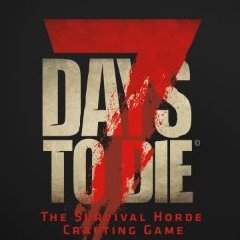Активность
- Ещё раньше
-
I am an affiliate with BlueFangSolutions. If you want your own Wasteland server, click the logo above to check them out! Visit the Wasteland Discord Server to keep up with releases and for support with any issues you may have. Now for 1.1. This mod is now an overhaul and will likely not work with other mods. If you are using other mods and have errors, remove the other mods and try again before coming here and saying the mod is broken. !!!EAC MUST BE OFF!!! --------------------------------------------------------------------------------------------------------------------------------------------------------------------- Welcome to The Wasteland! This overhaul mod adds in several new items, enemies, POIs and more! Some of the changes/additions include: -SPIFSAL System- Wasteland uses a progression system similar to vanilla, but with a few changes: Each player is given 21 SPIFSAL points at the beginning of a game. These are for core attributes only. You are required to use all 21 points in order to outfit your character to start playing. Once you use them the black fades away and you can start playing as normal. Skill points are gained per level as vanilla and are used only to upgrade perks. Each perk level has both a skill point and player level requirement, which can be seen by hovering over the lock icon for each perk level. Once all your SPIFSAL points have been used, the only other ways to boost an attribute level is through wearing the proper clothing items(glasses/bandanas/etc), finding a rare SPIFSAL book in loot(permanent +1 to the book's attribute) or rare power armor statues(permanent +1 to the book's attribute).You can gain a temporary boost using certain drug items, just be aware of their side effects. Fergit'n Elixir can be used to respec and will give you your 21 SPFISAL points back. It isn't cheap though. There have been a few changes to the perk trees, with some vanilla perks either reworked or removed outright. Several new perks have been introduced, such as New Age Cowboy for energy weapon types. Make sure to check each attribute's associated perks so you know where you wanna spend those SPIFSAL points! -New Enemies- There are several new enemies added into the game, from additional zombies to mutants and raiders! There are a bunch of new zombie models added, several with multiple color variants for a good variety. There are normal zeds, feral and rad versions, even a couple unique ones like the fisherman! There are also a few cop and demo types, but they aren't as obvious as their vanilla counterparts, so keep an eye out! The wildlife has also been expanded to include mutant hounds, giant scorpions, and several pesky insects. More additions are coming! Zombies are no longer the biggest threat though, as there are several new types of enemies to be worried about. You will encounter both melee and ranged versions of raiders, a hostile group who attack first and loot second. They have a few POIs they call home, so never assume any house is safe! Soldier PMCs are also sweeping the area for supplies and will gladly relieve you of yours if they spot you. Mutants are genetically engineered horrors that are easy to spot, but hard to kill. Early game it is best to avoid most of these at all costs, especially the ranged enemies as they will wreck you. Melee guys can be taken out with some planning, but don't underestimate them! There is also word of some even larger behemoths that are rarely spotted in the wild, which hit like a truck and need heavy firepower to manage to bring down. There are a few other enemies you might come to encounter, so always keep your eyes open! -New Items- There are also tons of new items added to the game such as weapons, ammo, foods, medical items and more: There has been a whole arsenal added to the game, from melee weapons to scrap pipe weapons to shotguns and rifles. Loot or craft a 1911, BAR, Vector, SCAR, combat shotgun just to name a few. You will always have a few options at almost every tier of weapon. Melee weapon options have been expanded for all types: replace your bone knife with a cleaver, or swap your club for a rolling pin. Pipe wrenches, batons, pitchforks are all available to you. And don't forget the skull-crushing Supa Sledge! Energy weapons are also available. There are both laser and plasma types, from pistols to rifles and more. There are also some bigger energy weapons as well, like the laser gat or the plasma caster. They have a similar progression to normal weapon types and have their own crafting magazine series. There is a line of heavy weaponry as well, from the harpoon rifle to the Fat Man! These offer superior firepower, but can slow movement until you invest more in their perks. A few new explosive weapons are available. Bottlecap mines, Nuka grenades, and M79 launchers will help level the playing field...literally. You will also find a loot-only group of .50 cal weapons. The .500 Magnum, Beo-50, and AS-50 cannot be crafted outright, unless you manage to find a broken version, but give you a reason to get out and loot. New ammo types for weapons been added. 10mm, 5.56, MFC ammo, Plasma cells. Ballistic ammo also has the HP/AP variants. Energy ammo has Max and Bulk versions for some variety. With fire spreading being enabled, there is a lootable fire extinguisher and its ammo that is used to repair it. Keep one handy, especially if your base is made out of wood. Drug items can be looted or crafted. These can be used to temporarily boost certain attributes, but can carry some bad side effects. Try and not get addicted. Extra clothing items that help boost your attributes. Food has been expanded to include several new Wasteland dishes. Carve up those mutant hounds, scorpions, or other critter to be able to make these new meals. Scrambled Hunter eggs or deathclaw souffles are just a few options. Power Armor can help keep you in one piece. Loot only so keep an eye out for power armor stands. Power armor uses frame piece which you wear like normal armor pieces, and then each piece(helmet, chest, etc) or the armor installs into the frames like a cosmetic mod. Currently only visible in third person. There are legendary versions of several weapons, and a set of power armor. These have better stats and usually unique textures. They may also provide extra bonuses or effects. -Additional POIs- Currently this mod includes a handful of custom POIs. Some are vanilla ones that have been repurposed, others are completely new. Trader POIs can be destroyed Mutants have taken over several run down business POIs. Keep an eye out for meatbags and cages. Raiders and soldiers have occupied several different types of POIs. For now these don't look much different than a normal POI, so be careful. Several custom POIs, from the Nuka Factory to the secret Nav-Tek Research Facility. Some have multiple versions that can change what is inside. Easter eggs and mini quest lines may exist is some of these, so pay attention. Radiated POIs exist in the world, and are used in Clear Radiation quests. Without either a set of power armor with a rad resistant mod installed or a full hazmat suit, these POIs will kill you quickly. Most, but not all, will have the yellow signs to warn you of the dangers. -Gameplay Changes- While some things are still the same as vanilla, some things aren't. Here are a few noteworthy changes to be aware of: There are a few new/expanded illnesses. Rad poisoning is as deadly as getting infected. Being cold or hot for too long will eventually give you a cold or heatstroke. Take care of yourself. Critical injuries, such as concussions or fatigue, no longer instantly cure when using meds. It will take a short, but random amount of time for those things to heal. Working versions of workbenches can again be found in the world. Weapons and armors typically use their respective parts to repair them. Air drops will draw in zombies. They will target the drop, so if you want the loot you'd better defend it. Vehicle crafting is no longer an option. Repairable wrecks out in the world or traders are the only way to get a working vehicle. Scavenge various parts, as well as unique ones that each vehicle needs to be repaired. Each vehicle has several stages until you finally can upgrade it into a working vehicle. Wheels also cannot be crafted, so either buy or loot then, or try harvesting intact wheels you find in the world.(Ones with rims, not just tires.) Picking up vehicles is disabled, except for the bicycle and minibike. Carrying either of those will slow your movement though. Farming has also been overhauled a bit. Seeds require a nearby water source in order to plant in farm plots. So either get a bucket and bring water to your farm, or build an irrigation system with the new water pipes to carry water to where you need it. Water is consumed over time, so one bucket won't last forever. Pipes have valves and sprinklers that can be used to water the area. Valves cover a smaller area than the sprinklers. Running your water pipes to bedrock will provide an infinite water source. Work stations, from campfires to chem stations, now have a tools area. These are needed to craft certain recipes in the station. The vanilla workbench for example now has slots for a hammer, wire took, and fractal vise. The hammer and wire tool are used for recipes, and the vise speeds up crafting. The time/day has been removed from the UI. To add it back either find a wristwatch mod, or there is a Mip Boy you can equip and then check the time with it. There are also working clocks in the world, such as in traders and then randomly in other POIs. You can bring these back to base if you want. --------------------------------------------------------------------------------------------------------------------------------------------------------------------- Install into the 7_Days_To_Die\Mods folder. Azure: Click Here Nexus: Click Here Посмотреть полный текст статьи
-
Hi! Since I have made quite a few mods in the last few months, and since people frequently ask where they can find all of them, I have decide to create this forum thread to work as a sort of a list where people can find the links to the forum posts for all of them, in one place. There is a similar thing in Nexus, but I think it would be good to have something similar here in the official forums, specially for people that do not use Nexus. If you want to ask or tell my something that is not clearly related to one specific mod you can do it here. If your question, suggestion or bug report is a bout a specific mod it would be better to use the appropriate forum thread for that mod (see list below). Frequently asked questions about my mods: I share all my mods both in Nexus and in SimFileShare, and I always include a link for both places so that hopefully everybody can easily download them. If you find any difficulties downloading any of my mods please let me know and I will try to help you. Al my mods are intended to be used with V1 (1.0 or later) version of the game. Some of them might work well with older versions of the game, but I cannot guarantee it. Unfortunately I do not have the time or energy to update and support versions of my mods for older alphas. All my mods are 100% compatible with each other and can be used all together without errors or bugs. Compatibility between mods is a very big priority for me, and I try to make my mods compatible with the immense majority of other mods for 7 days to die. If you find incompatibilities with other mods please let me know and I will do my best to solve the issue or make a compatibility patch, if possible. All my mods are and will always be free. Never pay to download or use any of my mods, and if you find any of them being sold anywhere please let me know. I make mods for fun and to learn new things, and do not get any money for them. I do have a Nexus rewards program though, which costs nothing to the person downloading the mod, and comes directly from Nexus. 100% of that is donated to different charities. Thinking that the time I spend making mods not only helps gamers but also people (and pets 😊) in need makes me happy 💜. Translations are always welcome. If you want to translate one of my mods feel free to do it as long as you keep the original meaning and intention of the original text. Feel free to share the translation wherever you want as long as you only share the localization.txt and it is not hidden behind a paywall, but please let me know what and where you are sharing it 💜. If you want to include any of my mods in overhauls or similar projects please, by kind and ask me first. As long as you credit me, and do not hide your project behind paywalls, the answer will be "yes" most of the time, but asking first is a very nice and polite thing to do and I always appreciate it 🥰. If you have suggestions, or want to report a bug, or want to contact me for any other reason you can do it here in the official forums, or in my nexus. I also have a channel in Guppy Modding Discord, so you can always find me there too 💜. I also play in Wayward Eko Server (yes, I actually play the game, not only mod it 😄) so you can find me in their discord or play with me in the server if you want 😊. And without further ado, here is the mods list. I will be updating it whenever I make something new. SERVER SIDE MODS If you play multiplayer, server side mods only require installation in the server, players do not need to install the mod in their computers. If you play single player, install the mod as usual. FANCY HOME DECO My very first mod for 7 days to die. It includes LOTS of nice cozy decorations for your base 💜, from decorative vehicles, more lights or cute umbrellas to "Steve the Zombie", custom nice secure storage or one million different clean doors. And much MUCH more. Both as pickupable items in the world and craftable stuff in the workbench. Forum thread for the mod: (1.0) LittleRedSonja Fancy Home Deco mod - Mods - 7 Days to Die T2 INTO T3 WEAPONS This mod adds new T3 weapons to the game, both melee and ranged. It has a very boring name, but it is a very cool mod 😅. It includes improved T3 versions of your favorite lower tier weapons, and other completely new weapons. I always add new cool fun features, such as life absorbing, underwater shooting, electrocution, new ammunitions and much more. I also always include some "lore" to the new weapons that you can read in the item description and in the mod page. Forum thread for the mod: (1.0) LittleRedSonja T2 evolved into T3 grade weapons - Mods - 7 Days to Die AMMUNITION RECYCLING This is a very simple mod that allows you to recover 80% of the resources from unwanted ammunition in a very easy straightforward way. It supports all the ammunitions and explosives in vanilla 7 days to die, and it also adds support for the most popular weapon mods, such as Izayo weapon mod, Server Side Weapons mod, Pants Weapon Pack, and others, as well as for some Overhauls, for example District Zero. And I keep adding support for more and more weapons mods every update. Forum thread for the mod: (1.0) LittleRedSonja Ammunition Recycling - Mods - 7 Days to Die PLUMBED IN WATER SOLUTIONS This mod adds several plumbed in water fixtures. Unlike the dew collector these fixtures provide murky water, fresh water and even pure mineral water (depending on what upgrades you install in the fixtures) without waiting, just open the tap and get as much as you want, in the same way you would do with any modern sink. Standard version that unlocks by workstation crafting skill levels, and Unlocked version where everything is available from the beginning. Lots of different fixtures for you to choose from, in different colors. Forum thread for the mod: (1.0) LittleRedSonja Plumbed In Water Solutions - Mods - 7 Days to Die SHOPPING TIME! Operating from the secret zombie-free island of Banana Haven, Sonja Shopping Service is back in business. After most of our competition went out of business (because, you know, zombie apocalypse and all) we are now world wide leaders in online shopping services (in fact, we are the ONLY online shopping service). This small mod adds a craftable "Online Shopping Terminal" that allows you to buy, 24/7, from a selection of rare, difficult to find or highly demanded items, such as solar cells, engines, learning elixirs, acid, duct tape, candies and much much more. Forum thread for the mod: (1.0) LittleRedSonja Shopping Time! - Mods - 7 Days to Die SALVAGE GALORE This is the second small modlet I made right after I made the first version of Fancy Home Deco. It is a very simple modlet that allows you to salvage one usable motion sensor from POI security cameras, and one usable spotlight from POI spotlights. As it should be in vanilla. Forum thread for the mod: (1.0) LittleRedSonja Salvage Galore - Mods - 7 Days to Die GRAB YOUR STORAGE This is a small mod that allows you to get your storage boxes back (wood, iron and steel) by using the "Sonja's Disassembler 3000", the most useful too in the zombie apocalypse. The tool is crafted in your backpack for just 1 wood in just 2 seconds, no skill levels required to unlock it, and it has incredible durability so you will probably never need to repair it. You can get your hands on it on day one if you want to. No need to carry it with you if you do not want to. Since the Sonja's Disassembler 300 is so cheap just craft one when you need it and throw it away when you are done. Forum thread for the mod: (1.0) LittleRedSonja Grab Your Storage! - Mods - 7 Days to Die ALL ROTATIONS FOR BOXES & WORKSTATIONS This is a very simple and small modlet that allows to rotate player storage and workstations in every possible angle. You can for example place workstations at a 45 degrees angle to fit on diagonal walls or horizontally on the floor, or rotate your storage so the label is visible when using them on flooring or ceiling. Your creativity is the only limit, place your storage and workstations however you want. Forum thread for the mod: (1.0) LittleRedSonja All Rotations for Boxes & Workstations - Mods - 7 Days to Die NAVEZGANE TIMBER INC The Navezgane Timber Inc will provide you with wood in exchange for coins. Do not waste time of stamina chopping trees. Our ecologic secret tree farm can supply wood for all your needs, if you have the coin. Timber! This mod adds a new workstation, the Table Saw. You can commission small or big stacks of wood in exchange for dukes, and Navezgane Timber Inc will deliver it after some time. Forum thread for the mod: (1.0) LittleRedSonja Timber Inc Table Saw - Mods - 7 Days to Die NAVEZGANE CHAINSAW MASSACRE Another one of my first modlets, it started as a joke with players in Wayward Eko server about making the chainsaw into a viable end game weapon. So I decided rework both the Chainsaw and the Lumberjack armor, making the Chainsaw into a weapon of mass destruction when wearing the lumberjack set, increasing damage, damage resistance, fuel capacity and attack speed. Tweaked stats to make it as balanced as possible while making the chainsaw powerful and fun to use. Become the king of badassery in the zombie apocalypse! Forum thread for the mod: (1.0) LittleRedSonja Navezgane Chainsaw Massacre - Mods - 7 Days to Die SERVER + CLIENT SIDE MODS When playing Multiplayers, server + client mods require installation in both the server AND the players computer. If you play single player you install this mods like any other mod. HALLOWEENY Welcome to Halloweeny, where the scary meets the cute! Enjoy this set of Halloween inspired armors, masks, decorations, workstations, lights and more. I made this mod together with the always kind and amazing Mumpfy and it was really fun to make and even more fun to play with 😊. Forum thread for the mod: HALLOWEEN MOD - By Mumpfy & Little Red Sonja - Mods - 7 Days to Die BARBIE LETS GO PARTY CAR This is one of my favorites, and it is mostly inspired by one of my favorite songs, "Barbie Girl", by Aqua. It is the first vehicle I make for 7 days to die and it was very fun to make. In this Fabulous Corvette, unmatched craftsmanship and comfort meets a phenomenal Ultra Performance powertrain. This is the Apocalypse’s finest luxury car. It incorporates custom colored lights, an undercar tuning LED light, custom horn sound, illuminated indicators, and all the fanciness you could ever ask for in the Zombie Apocalypse. Forum thread for the mod: (1.0) LittleRedSonja Barbie Let's Go Party! - Mods - 7 Days to Die CUTE PLUSHIES This mod adds a collection of 15 cute Plushies (in version 1.0.0 of the mod) for you to decorate your base or bring with you in your adventures. They can all be placed on top of any surface, at any height: Full blocks, 3/4 blocks, half blocks, any furniture, or anywhere else you want. It adds a "Catch them All" minigame, where you can get a nice reward if you manage to find all the Plushies in the world. I am currently working on expanding the mod with even more new little friends to make you company in the Zombie Apocalypse. Forum thread for the mod: (1.0) LittleRedSonja Cute Plushies - Mods - 7 Days to Die FANCY WALL ART: NUKA COLA Decorate your vault in style with this custom made collection of 10 wall art items inspired by the most famous drink in the apocalypse, Nuka Cola!. They are craftable in the workbench, and pickupable. All of them are made in a retro 50-60s style, and matching colors. A humble homage to Fallout 4, my favorite game of all time, made in the spirit to bring some of that retro charm to 7 days to die 🥰. I am currently working on adding more retro-charming wall art to the mod 😊 Forum thread for the mod: (1.0) LittleRedSonja Fancy Wall Art - Nuka Cola - Mods - 7 Days to Die BAD BOYZ FIGURINES This mod Adds a collection of 12 figurines portraying the Zombie creatures in game, and a 4 sets of 3 grouped figurines each for more compact decoration. They can all be placed on top of any surface, at any height: Full blocks, 3/4 blocks, half blocks, any furniture, or anywhere else you want. The mod includes a "Catch them All" minigame: Find all the figurines in the world, and unlock a nice reward! I am currently working on adding new figurines and reworking the existing zombies into funny poses. Forum thread for the mod: (1.0) LittleRedSonja Bad Boyz Figurines - Mods - 7 Days to Die And that is all, for now! I really hope you enjoy at least some of my mods! 💜 Посмотреть полный текст статьи
-
[English below] Pierwsza wersja poprawionej polonizacji gry 7 Days To Die jest dostępna pod adresem https://github.com/flatlanderone/Better-Polish-Localization-for-7DTD Mod poprawia błedy tłumaczeniowe i inne nieszczęśliwe tłumaczenia z wersji gry 1.1 b14. Instalacja przebiega identycznie jak w przypadku każdej innej modyfikacji: Rozpakuj plik betterpolishlocalization.zip Wklej jego zawartość do folderu Mods. ----------------------- The first release of the Better Polish Localization modlet is available for download at https://github.com/flatlanderone/Better-Polish-Localization-for-7DTD/releases/tag/1.0.0 The modlet fixes a series of mistranslations and unwieldy formulations. It's based on game version 1.1 b14. Install it like any other modlet by unzipping the betterpolishlocalization.zip file and pasting it in your Mods folder. Updated strings Посмотреть полный текст статьи
-
Halloween Mod started joking around with LittleRedSonja about making something funny for halloween to take a group picture on Eko’s community server. it was just a jack o'lantern holding item we were trying to work out… just about the time when i figured out how to fully change the armor looks and models…. and from there we got carried away. The mod adds several variants of masks, hats, helmets and full body outfits. Keep in mind some stuff works better in some player models than others, all vanilla player models heads are different in size and shape, so some stuff my clip with the player head ears or nose depending on which model you use for your character. The main models I used as base were Male White 1 and Female White 2. So the masks are aligned properly to work best on those two models, but you can try on any character model and see how it looks. MASKS: Cursed Mario - Mario - Nosferatu - Catrina - Scary Bunny - Daredevil ( Male / Female) - Deadpool - Demon - Ghost (Female) - Pogo - Vendetta (Male / Female) - Big Eye Jason (Male / Female) - Burnt - Dragon Priest (Male / Female) - Love Death Robots - Cursed Snowman - Grumpy Cat - Cute Otter - Metal - Plague Doctor Trader rekt - Skull - Halloweeny Pumpkin HATS / MELMETS: Voodoo - Wizard - Horns & Wings - Pirate - Spartan - Dredd - Mandalorian FULL BODY SUITS: Female Bandit - Voodoo - Catrina - Skeleton Suit - Cowboy - Cowgirl - Dr Manhattan - Knight - Skeleton - Spiderman - Han Solo - Witch - Stormtrooper For some masks I made female and male versions trying to minimize the clipping issue.The full body outfits will change the player model body…. so say you have a female character and you choose a male full body armor the character will swap to a male body model. Also keep in mind the number of variants you can try if you combine this with other vanilla armor parts is huge so not everything was tested, and wont be tested or fixed most likely. So basically just take it as it is, it's a fun mod to give people the chance to have some fun with it for a while, don't take it too seriously because I ain’t. LittleRedSonja did all the xml work for the mod and also she is the one who made all the cool decoration blocks, models and xmls, bench workstation and witch cauldrons variants. BLOCKS: Bad Boy Jason - Voodoo Doll Small - Voodoo Doll Big - Pumpking Candles - The Halloween Cat - Cute Ghost - Voodoo Skull - Scary Skeleton - Scary Gargoyle Skulls Grave - Candelabro Light - TopHat Ghost - White Ghost - Spooky Ghost - Scary Cobweb - Witchy Cauldon Variants - Halloweeny Bench Witchy Cauldron Variants HERE IS A SHORT TRAILER I MADE SHOWING ALL THE MODELS INGAME This took me months of finding free models, chopping them out in parts, tweaking them, rigging, taking them into unity, animating, texturing, testing. We are still able to use this properly thanks to Alter’s help with his voodoo code tricks. DOWNLOAD MOD FILES HERE This mod is totally free for anyone to use and enjoy, if you want to support my work however you can send a donation here. Will be appreciated. DONATE TO MUMPFY This mod, like most mods out there, would never have been possible for me to make without the constant help and guidance of the Admns and modders from Guppy’s Unofficial 7d2d Modding Server. Thanks to everyone. CHECK MORE OF MY WORK HERE Посмотреть полный текст статьи
-
The Wild West Mod can be downloaded on the Mod Launcher. The Mod Launcher can be downloaded here: https://7d2dmodlauncher.org/ If you would like to launch the game through your own default game Mods folder, extract it from the Mod Launcher area and paste it over. Alternatively, visit the Wild West Mod Discord for detailed manual instructions: https://discord.gg/vc2XmnNWB8 This Discord is also a good place to receive support and hook up with others for a party play through. About The Wild West Mod rolls back time to around the Mid-19th Century Wild West America (+/- 20 years). It attempts to remove features which are not time appropriate, and introduce additional features to expand and complement the overall experience. A few examples include: - Only the 'Old West' type tiling system will appear when using the RWG, with age-appropriate POIs. - Asphalt has been replaced with gravel throughout the whole world. - Car assets have been overwritten or replaced with wagons. This continues to allow wrenching. - Some items have been renamed such as electrics to connectors and given an appropriate icon. - Weapons have been rolled back with custom assets. - Age-appropriate food items. - Custom lighting, traps, vending machines, and other features. - Hooked up for Oakraven steam powered vehicles, age-appropriate tech, and other Oakraven additions. - Horses... Here are a few images to highlight some of the features. The Wild West Mod comes bundled with a hand crafted World called New Frontier. It is highly recommended to begin with this World since it is integral to the story line and progression features. Once you load up 7DTD with the Wild West Mod, head to the New Game area and select NewFrontier as your World option. The loading screen provides a few basic hints and tips to let you know how things work and what to expect. New Frontier World places players on either the East Coast or West Coast. There are a lot of parallel features for both sides, but the East Coast offers the full on Trail experience since one aim is to reach a certain location on the West side in latter levels and game stages. On the land we can begin to tackle the introductory Challenges. There are multiple customizations to fit in with the Wild West Mod theme. Quests and Challenges make up the bulk of objectives. Players start with a basic Starter Kit. One of the items is a Dinky Donkey which offers a T0 transport option, before moving onto more advanced options such as regular horses and steam powered vehicles. There are also hot air balloon type vehicles. The Wild West Mod has updated its progression flow to match the V1 trader progression sequence. The first Trader is Traveling Trader Rekt in New Frontier. Expect to see custom POIs and Towns more associated with the time period and theme. Wild West Towns are quite expansive and cover all Quest types. The Gateway tile that leads into towns from early Alpha builds remains as it fits well with the gravel trails. Be on the look out for some highly customized World features specific to New Frontier. All biomes are supported and the main Towns have their own unique name and theme. The local folk are most welcoming. RWG Worlds It is possible to create your own World using the in game RWG. However, to avoid default POIs appearing, it is necessary to temporarily rename the default Prefabs folder to something like 'Prefabss' to ensure modern POIs aren't placed in the World. Here is a sample 8K World with a little customization to maintain the start point on an upturned boat. It also has a simple trail drawn around many town areas to give them better connectivity since roads cannot be placed. It also adds in a treasure chest at selective points overlooking towns in each of the 5 biomes. It is hardly New Frontier, but it offers an additional option for long term players who are looking for a new experience. https://www.moddb.com/games/7-days-to-die/addons/v1-wild-west-mod-8k-oct-2024a Terms of Use The Wild West Mod is shared as a complete package. Since it is powered by 7DTD and governed by TFP's terms for Mod usage, it is shared on a non-commercial basis in a spirit of sharing and collaboration. However.... No permission is granted to use any Wild West Mod assets elsewhere. The list of Credits shows which creators submitted their own content. Many can be found as released Mods in the public domain. Please do not strip them directly from the Wild West Mod as many have been customized to match the Wild West Mod features. If you have any specific questions about Terms of Use, please visit the Tallman Brad Gameplay Community or check the TFP terms for Mod usage within the community. Tallman Brad Gameplay Community Discord: https://discord.gg/vc2XmnNWB8 TFP Terms of Mod Usage: Credits Individual assets and know-how are provided by (From Z - A): Zeebark - Custom POI submissions. Tallman Brad - Created and administered a hub for the concept to come alive, game direction planning, developing xml, POIs, and the New Frontier Custom World. Stallionsden - Assisted with community relations, technical advice on a number of topics, and submitted a Ranch POI. sphereii - 0-Score to support online server animal animations. Oakraven - All of the custom Quality of Life additions, replacement blocks, balloons, weapons, storage, and an absolute abundance more in all capacities. Always goes far and beyond to assist overhaul type Mods. Oakraven’s assets have been a major factor to enhance the immersive features of the Wild West Mod. Mistress Medusa - Custom POI submissions, game direction planning, assessment and evaluation, quality control support, and general consultation at every stage. Dinky Donkey and the Bison were kindly donated by Mistress Medusa. KhaineGB - Kind use of lockable and expanded inventory mod, expansion mods, and an abundance more. Guppycur - Provided a hub for development and sharing, the Guppy Vulture, as well as technical know-how where appropriate. Darkstardragon - Template support with expansion features, model integration, and quality control consultation. Chaz916Gaming - Old West POI pack with 20+ POIs. bdubyah - Template code advice and support. bdubyah can be ‘blamed’ for Crispy Horde Night waves. arramus - Lead xml compiler, provided 50+ custom POIs from the Old West Migration Mod, and general support in every area for returning close to the mid-19th Century. Посмотреть полный текст статьи
-
Hey everyone! I found some Code to skip the burried supplies intro Quest. I trie to modify it, but i fail. These are my goals: skip the intro quest open up all tiers of quests up to T6 A Problem i encountered on my custom Map with the code below is: after the intro rewards the player is not send to a trader ("no Trader") --> Probably because its "whiteRiverCitizen1" --> is it possible to adjust the code so that the game takes the nearest trader? The Code in the quests.xml: <config> <remove xpath="/quests/quest[@id='quest_whiteRiverCitizen1']/objective[@type='Goto']/property[@name='biome_filter_type']"/> <remove xpath="/quests/quest[@id='quest_whiteRiverCitizen1']/objective[@type='Goto']/property[@name='biome_filter']"/> <!-- *** Tutorial XP reward adjustment <remove xpath="/quests/quest[@id='intro_buried_supplies']"/> --> <remove xpath="//quest[@id='quest_whiteRiverCitizen1']/reward"/> <remove xpath="//reward[@id='meleeToolShovelT0StoneShovel']"/> <insertAfter xpath="//quest[@id='quest_whiteRiverCitizen1']/action"> <action type="SetCVar"> <property name="cvar" value="IntroComplete" /> <property name="value" value="1" /> <property name="on_complete" value="true"/> </action> </insertAfter> <remove xpath="//quest[@id='intro_buried_supplies']/property[@name='reward_choices_count']"/> <remove xpath="//quest[@id='intro_buried_supplies']/objective[@type='RandomGotoNPC']"/> <remove xpath="//quest[@id='intro_buried_supplies']/objective[@type='RallyPoint']"/> <remove xpath="//quest[@id='intro_buried_supplies']/objective[@type='StayWithin']"/> <remove xpath="//quest[@id='intro_buried_supplies']/objective[@type='TreasureChest']"/> <remove xpath="//quest[@id='intro_buried_supplies']/objective[@type='FetchFromTreasure']"/> <remove xpath="//quest[@id='intro_buried_supplies']/action[@type='SpawnGSEnemy']"/> <set xpath="//quest[@id='intro_buried_supplies']/objective[@type='ReturnToNPC']/property[@name='phase']/@value">1</set> <set xpath="//quest[@id='intro_buried_supplies']/objective[@type='InteractWithNPC']/property[@name='phase']/@value">1</set> <set xpath="//quest[@id='intro_buried_supplies']/property[@name='description_key']/@value">quest_intro_buried_supplies_description</set> <set xpath="//quest[@id='intro_buried_supplies']/property[@name='subtitle_key']/@value">quest_intro_buried_supplies_subtitle</set> <set xpath="//quest[@id='intro_buried_supplies']/property[@name='statement_key']/@value">quest_intro_buried_supplies_statement</set> <set xpath="//quest[@id='intro_buried_supplies']/property[@name='completion_key']/@value">quest_intro_buried_supplies_completion</set> <remove xpath="//quest[@id='intro_buried_supplies']/reward"/> <remove xpath="//quest[@id='quest_whiteRiverCitizen1']/action[@type='ShowMessageWindow']"/> </config> Thank you guys! And excuse my not existing Modding knowledge. I Tried to search for hours and tried ChatGPT, but couldnt get any further. Посмотреть полный текст статьи
-
♪♪♪ I'm a Barbie Girl, in a Zombie World... ♪♪♪ In this Fabulous Corvette, unmatched craftsmanship and comfort meets a phenomenal Ultra Performance powertrain. This is the Apocalypse’s finest luxury car. The Pink Corvette incorporates custom colored lights, an undercar tuning LED light, custom horn sound, illuminated indicators, and all the fanciness you could ever ask for in the zombie Apocalypse. ♪♪♪ Barbie Let's Go Party! ♪♪♪ This is the first vehicle I made for the game, and it has been quite fun making it! 🥰 I hope you enjoy it and, if you find bugs, or have suggestions please, let me know! 💜 Feedback is always appreciated, and even more in this case where I have no previous experience making this kind of stuff for 7dtd. Thank you so much to all the people in Guppy Discord and Wayward Eko Discord, and very special THANK YOU to Keule and Mumpfy for their help and infinite patience 💜. Frequently asked questions: 1- Is your mod compatible with X, Y or Z mod? : Yes, this mod should be compatible with almost any other mod out there, except perhaps mods that delete other vehicles from the game. It should be compatible with any other vehicle mods you might want to use together with mine, and it of course 100% compatible with all my other mods. 2- Can the mod be used server side only?: No. Since it includes custom assets, the mod needs to be installed in both the server and players computer for multiplayer game. if you play solo instead of multiplayer then you install the mod as usual. 3- Will you add X, Y or Z to the mod?: I am always open to suggestions or requests 🥰. Take a look at my other mods, you might find something you like 🥰: LittleRedSonja's Profile | Nexus Mods Download: Nexus mods: LittleRedSonja Barbie Let's Go Party Car at 7 Days to Die Nexus - Mods and community (nexusmods.com) SimFileShare: http://www.simfileshare.net/download/5052493/ Посмотреть полный текст статьи
-
Hey guys Is there some mod that hides recipes from the crafting menus in the player and workbench? I want to remove from the menus in single player all the recipes that I am not planning to use, I don't want to remove the items from the game. I don't care what items it removes, I will alter it and learn on the fly. Or can I use something like this? The dew collector is just an example: <configs> <remove xpath="/recipes/recipe[@name='cntDewCollector']"> </configs> Thank you Посмотреть полный текст статьи
-
Ever think it's kind of absurd how fast crops and plants grow in 7D? More importantly, do you find farming to be a relentless and boring chore? FARMED CROPS & WILD PLANTS Farmed crops now take four times as long to grow - a full 12 hours of real time! The intention is simply for farming to require more thought beforehand. I am seeing players sit on seeds until they get farming gear, well now you don't have that luxury because your crops won't just magically pop up in a couple in-game days. Of course this isn't meant strictly as a massive nerf to farming, so crop yields for player-planted crops are also quadrupled, as is the bonus harvest. Harvest time will now be a major event! But be warned: harvests are also now somewhat variable, instead of strictly quadrupling yields from two to eight drops, you might harvest as few as six or as many as ten crops! You will see bad harvests and bumper crops - but over the long terms or with enough plants the numbers will even themselves out. Smart planning and forethought will be rewarded, as you can no longer effectively plant on demand! Choose which seeds to plant and how many plants to render down for seeds with care! To help tide you over in the early game, plants found in the world in prefabs and POIs will now drop more food when harvested as well, just not so many as player-planted crops (1-3 for most, with a few, like blueberries, offering 2-4). TREES Trees now take a very significant time to regrow, a full day of real time or nearly eight times the base value. Replanting is still a good idea, but you may find yourself taking more wood out of POIs, traveling farther to cut wood, or even conserving wood (i.e. by burning more coal as fuel). Wood should still be quite easy to get, and you can always chop down juvenile trees if you're desperate (unlike crops which can't be harvested early), but wood won't be quite as unlimited as before. Fair warning, overplanting trees is still a game stability issue, so don't - personally I only plant to replace a tree I cut down, only very rarely planting extras, but what you do may be up to your setup and server. Regardless, overplanting trees leading to stability issues or lag is a vanilla issue, and not something I can fix. Links: - (R1.1) No Pain, No Grain Enjoy the pain! Посмотреть полный текст статьи
-
Are SimpleUI or similar modlets available for v1.0 Especially: SimpleUI-ForgeInput & Backpack and Storage based modlets. Sorry if I am just posting a request, I do not really know if that is allowed. I have searched and I cannot find but a very few inventory modlets. Seems to happen every Beta. All the great mods you have and get spoiled with are no longer available, its almost like limiting your gameplay every new Beta, even though I know they are third party features. Посмотреть полный текст статьи
-
AZ-SS-zombie V1_2024_1007 This is a zombie pack that strengthens vanilla zombies. It has been strengthened for party play. It can be difficult to do solo. Functions that worked as of A20 Because it doesn't work in V1 Deleted. I would like to restore the deleted functions in the future. Also, the fundamental "AZ server side MOD" also I would like to publish the completed work someday. ・AZ_SS has Besides AZ_zombie A quest is also included. -------------- AZ-SS-zombie V1_2024_1007 バニラゾンビを強化したゾンビパックです。 パーティープレイ用に強化しているので ソロでは大変かもしれません。 A20時点で動いた機能が V1では動かないため 削除しました。 今後、削除した機能を復活させたいです。 また根幹の 「AZサーバーサイドMOD」も いつかは完成公開したいです。 ・AZ_SSには AZ_zombieのほか クエストも同梱予定。 https://www.nexusmods.com/7daystodie/mods/6281/?tab=description Because I'm using vanilla data This is possible only on the server. Посмотреть полный текст статьи
-
Hey Survivors, we're pleased to announce the release of v1.1 b14 to our Stable branch. This update features several changes to stealth mechanics, as well as a multitude of fixes and optimizations to improve performance and enhance gameplay. Check out the full change log below! b1-b14 Changelog Added Player stealth meter is green when no alert entities are near you otherwise it turns yellow Stealth is less affected by player movement and ramps up over time Controller support for the 3D map preview on the RWG window (PC Only) Controller Icon Style combo box added to controller settings menu, allowing players to override automatic controller detection and Steam Input to display either PlayStation or Xbox icons New explosion particles for Propane Tanks, Barrels and Vehicles Inventory UI Audio Various Resources Inventory UI Audio Rocket New inventory pick and place sounds for Robotic Sledge, Turrets, Traps, Mods, Crafting Stations, Dew Collector and other various items Support for SoundPickup and SoundPlace for blocks Blood splatter to zombie bear and dire wolf Prefab Editor "Rnd decorate Sel." also sets random rotations Enable All and Disable All for Extras through the Twitch Options menu GameShuttingDown mod event wilderness_filler_21 lot_vacant_09 countrytown_business_15 remnant_downtown_filler_24 remnant_downtown_filler_25 remnant_downtown_filler_26 remnant_downtown_filler_27 remnant_downtown_filler_28 Rwgmixer xml district prefab_name property and changed forest_rural to use that Changed Balanced stealth effectiveness for all combinations of perks, armor and light levels Reduced distance from and radius that AI picks to investigate near the target Balanced stealth world and block ambient light Improved player stealth UI to be twice as sensitive to light, half to sound and round off value Balanced player stealth enemy search duration reduction from perks and armor Increased Assassin and Rogue outfit sneak effectiveness based on other stealth calculations and balancing adjustments Increased bear and dire wolf sight and hearing AI alert timer starts after investigation ends and with some random variation Adjusted StaminaLoss and AttacksPerMinute on Iron and Steel Axes to match Iron and Steel Pickaxes Set the economic value to 1 for several blocks marked not to sell to traders to prevent rented vending machine exploits (full economy balance coming at a later date) New Burnt Zombie Sound FX New Gore for Hazmat zombie Increased vehicle armor and plow damage reductions Increased vehicle reserve fuel tank capacity Removed Q6 items from airdrops and infested loot Increased the harvest count of Augers and Chainsaws by 20% Increased duration of all fire weapons influenced by Fireman's Almanac Vol 4 by 1 second for display lag and rounding Persistent electricity effect when dismembering electrocuted zombie Updated organic destroy effect Updated explosions particles for land mines Updated icon for yucca fruit to better represent the in-game models Updated icon for Knuckle Wraps to better represent the in-game models Knuckle Wraps now use cloth for crafting, repairing, and scrapping Updated Knuckle Wrap description references from leather to cloth Updated tags for various window blinds to count towards polymer harvest challenge (does not show nav objects due to overabundance) Reduced the amount of duct tape needed to craft Robotic Drones Updated landmines with repair properties for the Infiltrator perk Adjusted glowing eye on zombie bear and dire wolf Memory optimizations including a refactor of RWG to use less static fields so it can be garbage collected. Set mipmap streaming on for entity textures that had the setting missing Wrong/Missing class, tags, and particle settings were keeping gas pumps from exploding properly Updated persistent electricity effect when dismembering electrocuted zombie Adjusted backpack, camping, and car loot lists to clamp T0 tools/weapons from mid/late game loot probabilities Progression and save game safe adjustments to unlock values with electrical crafting magazines. Sensors section from 50 to 45. Battery Bank and powered doors section from 75 to 55. Batteries now start at 55 and end at 100 Moved battery unlocks to T4 and powered doors to T3. Both unlock at 55, but the battery quality unlocks continue to levels 60, 70, 80, 90, and then 100 for Q6 Adjusted colliders on commercial blind shapes Removed FPSScaling option for consoles Updated localization for T3 and T4 electrician crafting skill sections Updated descriptions of Salvage Operations to prevent confusion of harvest speed Updated several Spanish translation issues based on community feedback for pistols and file cabinets Localization sync for Japanese updates Updated localization to support new entries DMS section type for traders is read from npc.xml Keep F3 CVar filter text when leaving to main menu and loading back into game Trader Rekt gate access is now easier especially for bikes Batch replaced cntBookPile03 with new cntBookPile03AirRandomLootHelper in all POI's Added storeHardware theme tag to remnant_business_04 Sleeper, pathing and art improvements to army_camp_07 based on player feedback Added audio trigger and additional pathing improvements to army_camp_07 downtown_filler_plaza_03 replaced fountain with new design victorian_08 trigger unlock doors for easy exit bungalow_02 Easy exits set to Trigger Unlock Added keyrack for quick exit/unlock for exterior doors in house_burnt_02 Connected additional door to keyrack quick exit / unlock in house_old_modular_04 Connected additional door to keyrack quick exit / unlock in house_old_modular_05 Connected additional door to keyrack quick exit / unlock in house_old_modular_07 Added quick exit / unlock keyrack to house_old_tudor_04 Added quick exit / unlock keyrack countrytown_business_07 Reduced sleeper volume count in countrytown_business_07 based on feedback Art pass and sleeper volume adjustments in ranger_station_01 skyscraper_01 reduced by 591,469 verts 221,936 tris store_clothing_02 loot balance pass downtown_building_03 area rebuilt with new blocks downtown_filler_31 texture fix, block type replaced hotel_04 locked optional room door to make it clear to the player that's not the actual path house_modern_27 path improvement rest_area_05 replaced block curtains for vertical curtains, enabled unlock exit doors house_modern_29 added front balcony for aesthetic reasons nursing_home_01 fixed mispainted texture, set doors to trigger unlock mode countrytown_business_08 / 09 / 11 / 12 trigger unlocks applied to several doors. + quick optimization pass + minor details pass House POIs That Need Trigger Unlock / trailer_01 / trailer_03 / trailer_11 House POIs That Need Trigger Unlock various POIS house_construction_04 small blocks and terrain update apartments_04 POIs needed trigger unlock Additional adjusted sleepers in utility_refinery_02 lot_vacant_09 changes made based on feedback Twitch: Increased price of #mind_wipe and #newbie Twitch: #newbie is now an Extra Twitch: Break Claim triggered cooldown from 20 to 30 seconds Fixed Issue with solar cell quantity and quality getting clamped incorrectly in trader inventories Can't set forge to craft max quantity with Advanced Engineering perk Unable to join game invite through Steam if player does not proceed past the news screen Potential NRE in ServerPasswordWindow FPS drop from very wide angle spot lights Fix Xbox crash in rare cases when coming out of suspend while on the main menu Fixed race condition between RegionFileManager and PersistentPlayerData which could cause rare exceptions Xbox crash if game suspended while initial loading shows "Loading particles" Xbox crash during save operations XBS Native Graphics Job freezes by switching back to Legacy Graphics Jobs Texture streaming goes over budget after some time on Xbox S Bows swapping ammo types has some visual issues showing wrong ammo type Unable to hear air drop if ambient sound is muted Vehicle velocity was not retained on server when a client driver exits Vehicle is kinematic warnings on dedi when driver exits Players can ragdoll themselves getting out of 4x4 Players could flip or destroy the 4x4 when exiting on steep slopes Auto turrets are pinging like bedrock/trader protection when hitting dirt Auto turret is having issues targeting allies and self Disable electric shock on dismembered limbs Zombie variant texture dismemberment issues Fixed electrocuting dismembered stumps Missing tags for advanced engineering workbench craft time reduction perk CVar prefix with Fireman's Almanac Vol 4 not working properly with Molotov's Issue with negative scaling on curtainDrapesRightHalfTopPrefabVariant not showing properly Reading a Treasure Map automatically activates it overriding active quests Crouching and uncrouching while in a confined area can cause players run to become slower than when not running Linux GUI error after hitting ESC Steam deck settings apply glyph does not display properly Can't craft more than 1 tool or handheld item at a time Inventory item place sound not always playing Steel fridge and beverage freezer ambient loops are incorrect or missing Sprint lock does not become engaged when using keyboard combinations starting with Shift (Opening Steam/Discord overlay or opening a radial menu) No challenge progress getting honey from POI stumps AttachParticleEffectToEntity issue when SDCS characters are set on fire Prevent toggling the flashlight on and off while zooming a scope in/out if they share a single controller binding (also applied to quick swap) Air drop settings tab discrepancy Server Browser List daily quest limit setting missing proper value localization News page has no entries in offline mode Zombies can get stuck between double pole blocks Setting linear velocity of a kinematic body is not supported warnings for out of world checks Prevented controller aim assist from targeting drones Store_hardware_03, terrain density issue Only Usable Type for Twitch Actions were being bypassed by the extension Chunks can stop generating after exploring for a while Animation desync on remote players when changing vehicle pose state while in an unloaded chunk Two wheeled vehicles without a driver can slowly slide on their sides for a long time Missing barbed wire and texture issue in installation_red_mesa Block mines to not explode when repairing Server Browser List some settings missing proper display values RWG Preview Mesh Memory Leak RWG Terrain Preview Material / Texture Leak Shared quests with the same location are not tracking properly Spread audio clip processing over time when loading dynamic music sections in order to alleviate frame hitching Host sometimes hear idle zombie noises from client Missing localization for reporting player text NRE related to DebugGameStats Molotovs are ignoring Player Killing setting randomly Activating item_modifers has no audio indicator Animals seeing players used an inaccurate distance Stealth ambient light value was too dark compared to what was rendered AI head motion near walls could let them see through them causing screamers to scream and spitters to spit Updated value on Grandpas Awesome Sauce Zombie alt texture dismemberment issues Logic issues related healing limbs with Physician 3 perk Reworked calculation for Farmer Full Set Bonus to prevent food health applying bonus incorrectly Airdrops are now immune to buffBurningEnvironment, buffBurningElement, buffBurningFlamingArrow, buffBurningMolotov, buffIsOnFire Issue with negative scale colliders on guardRailPole8mInclineFlippedPrefab Updated logic to prevent premature limb healing when sprains turn into breaks UI textures loaded from web/files are affected by texture quality setting ItemValue's Metadatas were not properly cloned when splitting stacks Trader name unlocalized when sharing their location marker PassiveEffects with OR requirements always applied independent of the actual requirement states Player doors within 10m of trader unlock/lock on open/close Quest searching issues NRE on world load when using player signs in custom POI's Triggerable level design POI sounds do not play for Clients, only SP or host in P2P Removed some exterior walls / fences from football_stadium POI to allow players to drive their vehicles through Missing texture in downtown_filler_05 Density on lot_rural_filler POIs Sleepers waking up by back fence in utility_refinery_02 Clipping tree in roadside_park_01 house_old_gambrel_02, tree clipping when POI spawned in burnt forest or snow biomes, swapped with smaller dead tree rwg_tile_gateway_straight, removed three guard rails that were not being overwritten by part_driveway_gateway_checkpoint_01 when checkpoint_01 spawned on this tile remnant_burnt_07, removed car that had alignment issues house_old_victorian_10, missing paint house_old_ranch_10, replaced wood carpet roll with cloth carpet roll house_burnt_01 easy exits set to Trigger Unlock house_burnt_04 easy exits set to Trigger Unlock house_burnt_05 easy exits created & Trigger Unlock set tudor_06 floating book pile, loot reduction, trigger unlocks on exits house_modern_09 Missing paint, props, added rope climb out house_old_pyramid_01 trigger unlock easy exit school_daycare_01 shrub clips into wall house_old_tudor_02 untagged from culdesac due to issues house_old_bungalow_12 deleted odd terrain block bungalow_05 replaced clipping rubble with debris instead store_pharmacy_01 loot balance bungalow_10 loot rebalance trader_jen missing paint skyscraper_01 texture issues and reduction to 4,158,553 verts & 1,757,478 hotel_04 mispainted texture house_modern_27 wrong type of window block in wine cellar, replaced texture for the ceiling of the same area trader_jen, mismatched paint lodge_01 trap block results in floating light fastfood_06 mismatched paint and fastfood_06 wood clipping hotel_04 requires player to open elevator door to complete quest school_01 school desks clipping school_01 window SI issue school_01 mismatch texture near the roof skyscraper_02 projector screen SI issue house_old_modular_05 texture issues remnant_skyscraper_05 removed duplicated light, fixed mispainted texture gas_station_08, missing paint house_old_ranch_13, removed unused sleepers gas_station_08, unpainted surfaces, block with missing trim store_clothing_01, removed clothes rack cave_02, SI issue roadside_park_01 could use helper trees office_03 mismatched textures house_old_modular_05 texture issues lot_vacant_04 floating zombie in front of car house_modern_23 mismatched paint and other misc issues trader_rekt missing fence post bungalow_12 missing textures house_modern_05 texture issues cave_01 underground air gap in terrain bowling_alley_01 SI issue rural_drive_in_01 terrain density issue warehouse_08 terrain density issue Посмотреть полный текст статьи
-
Game lore: After a scientific breakthrough in the study of the human genome, scientists have developed methods and technologies for preserving a cast of neural connections and a complete digital code of the physical body. And most importantly, they have learned to embody a copy of a person from this cast. It would seem that they have found a way to immortality. The ability to live life over and over again. After all, if a misfortune happens, you can always reincarnate from a saved cast. People began to create casts not only of themselves, but also of their homes, industrial buildings, and even garbage cans; they wanted to install special cells with modernized replication technologies. Which would allow storing objects of any size even in small containers. After all, a cast of the object is stored in the cell itself. And the object itself is broken down into atoms and placed in special storage facilities with similar miniaturization technologies. All this is done to not only reduce the size of the object, but also its weight. And at the right time, you can recreate the object back. A kind of 3D printer turned out. Another advantage is that food products stored in casts do not spoil. Everything is like in a fairy tale. But the installation of individual data centers to store all this data is very expensive, and the data centers themselves occupy huge territories. To avoid this, it was decided to create regional data centers that cover entire settlements. The place for the experimental implementation of global changes was Navezgan County, Arizona. For a short time, the county became a fairy tale place. No, there were no flying cars or futuristic buildings. This is only beautiful in the movies. In real life, such things create more problems than conveniences. The fairy tale was that people kept casts of their plots of land and, depending on their mood, loaded the desired cast. If you want spring, here is spring in the middle of winter. What caused the anomaly is unknown. But in an instant, the county was covered in fog. Any attempts to get through the fog ended in the complete or partial destruction of electronics. And living beings are simply pushed back. The only way to cross it was by air. The landing party seemed to pass through the fog cap, but no one returned. The most interesting thing is that despite the losses and uncertainty, new expedition groups are gathering for research. There are two goals here: 1. While the expedition group is in the exclusion zone, the weekly horde of infected does not emerge from the fog and does not destroy the surrounding settlements. Most likely, they are focusing on the expedition group. If you want to save the living, hold out as long as possible. 2. In general, understand where these creatures came from. For convenience, they are saved in the database as "Zombie spider (Phase 3)" or "Wild cleaner (Phase 5)". This is more informative than OZT0-12/3 or OZT1-14/5. The 295th expedition group has already been formed. Quite a bit has been studied. But what is happening is unknown. And we need to find out, understand and put an end to this obscurantism. What has been changed: 1. New items have been added. For example, "Miniaturization Cell", which is obtained by disassembling any container with cells, even a trash can. Or "Pine Resin", obtained from pine trees to obtain glue when playing without cities and traders. 2. The properties of some existing items have been changed. For example, a sleeping bag, when sitting on it, starts the healing process (Thanks to the author of the mod "Resting Buff Timeskip (A21)" dazawmbie - I borrowed the idea from him). Also, alcoholic drinks and the "Cigar" mod, in addition to standard buffs, now give a debuff to reduce mobility. In return, alternative items have been added that give the same buffs, but are not prohibited substances. 3. Revised and added new additional buffs for armor sets, which allows dividing them into 5 groups: sets "Perception", "Strength", "Endurance", "Dexterity", "Intelligence". In the corresponding skill branches, abilities have been added to improve the drop of specific sets and separate ways to upgrade armor crafting depending on the chosen play style. 3.1. A bonus has been set for the Simple Armor set. Up to level 107 armor crafting skill, for each damage to the character, the armor crafting skill level will increase. 4. Skills have been revised. Some skills have been combined, new ones have been added, and skill levels have also been changed. 4.1. Weapon quality increases base damage and that's it. You need to upgrade skills. For example, a 6th-quality Sniper Rifle with attachments and without skill upgrades deals much less damage than a Pipe Rifle with skills upgraded to the maximum. 4.2. The Pack Mule skill increases the maximum stamina pool. Adds up to 200 stamina units to the current value. 4.3. The Stone Skin skill increases the maximum health pool. Adds up to 200 health units to the current value. 5. Crafting skill upgrades have also received additions. Upgrade levels have been increased to 1000. In addition to magazines, skills are now upgraded by using the corresponding weapons or by disassembling the corresponding blocks. 5.1. To upgrade the first weapon, you need to use a weapon of this tier or a weapon from a higher tier. For example, a pipe machine gun can upgrade skills to the second tier, and for further upgrades, you will need a weapon of the corresponding tier. 5.2. Mining tools are pumped up by mining basic resources from trees, stone, iron, etc. Simply breaking blocks does not pump up skills. Processing tools are also pumped up when used for their intended purpose. 5.3. Skills for crafting transport, traps, and electrical appliances are pumped up when dismantling the corresponding blocks using processing tools. 5.4. Culinary skills are pumped up by eating self-cooked food. For this purpose, food in the game is divided into 2 groups: purchased or mined, and self-cooked. 5.5. Medical skills are pumped up by using medicines of the corresponding tier. 5.6. At the last stages of pumping up weapons, it will be possible to produce modified weapons that will be more rapid-fire and deadly than their serial counterparts. 6. Tasks and rewards for them have been reworked. Dukes have been removed from the rewards as a mandatory item - they can be one of the options to choose from. The list of relatively important resources has been left, medicines of all types and certain types of dishes have been added. Starting from the third tier of tasks, only sets of modifications, weapons or traps will be offered to choose from. 6.1. The tasks "Bring", "Cleanup", "Buried Supplies" and "Bring/Cleanup" have been combined into one name - "Data Collection". Before activating the location, it is difficult to understand the type of task. In case of finding supplies, after returning to the trading terminal, in addition to the reward, you can receive "Decrypted fragment of the researchers' report", which is necessary for reports within the expedition. 6.2. The social task "Long Way Home" has been added, in which you need to collect the remains of the region's residents and bury them. The tasks are optional, they are launched using the "Social Debt Sheet". The sheet may contain requests to create 10, 50, 100 or 500 graves. Experience and dukes will not be given for completing it, since this is a social task. But any gratuitous act will not go without a reward. 6.3. The tasks "Restore power" and "Invasion" have also been left, which have been renamed to "Intranet" and "Disinfestation". In the future, it is planned to add the ability to teleport between trading terminals within the "Intranet" task. 6.4. The quality of some rewards depends on the difficulty level of the game. 7. Based on the difficulty level of the game, some penalties may be applied when a player dies: But an item has been added to the game that can disable penalties. This is a reward for one of the stages of the social quest "The Long Way Home" 8. Zombies, their characteristics and conditions of appearance have been reworked. 8.1. Zombies from 3 difficulty levels (normal, wild and irradiated) have been improved to 14 zombie levels and a group of bosses. 8.2. Zombies are divided into Normal zombies (Phase 1 to 5), Wild zombies (Phase 1 to 5) and Irradiated zombies (Phase 1 to 4). 8.2.1. In the open world, Normal zombies are most often encountered (Phase 1 and 2), less often (Phase 3-5). Wild zombies may appear at night (Phase 1-2). Irradiated individuals may also be encountered in the wasteland. 8.2.2. In locations and on the night of the horde, non-enhanced zombies, such as "Zombie Nurse", will correspond to the stage of the game: 8.2.3. For enhanced ones, a separate table of characteristics. 8.2.4. Some zombies have their own AOE attacks. For example, the "Smoldering Zombie" sets all creatures within a 2.5 block radius on fire when attacking. But it also takes damage. The zombie soldier is a mini version of the destroyer. It deals less damage to blocks and launches when its HP drops below 30% of its maximum. 8.2.5. The destroyer itself, in addition to its native capabilities, also received a launcher that launches 4 missiles at a time. The damage to the character is not great, but it hits blocks with up to 2500 units of explosion damage (Thanks to the author of the mod "Snufkin Custom Zombies Plus (A20)". I spied on his solution). 8.3. When dismantling zombie corpses, you can get resources or items corresponding to the zombie type. The probability of dropping depends on the zombie phases. 8.3.1. For example, you can get pieces of cloth, old money from a zombie businessman 8.3.2. From zombie party girls pieces of fabric, pieces of precious stones or gold 8.3.3. Some zombies have external clues in the form of decorative elements that will tell you what can drop from a particular individual. For example, "Reanimated Corpse". In common parlance, Stevie. A steel knuckle was stuck in his face. So, when disassembling the corpse, we can get pieces of fabric, parts of a steel knuckle, or if we're lucky, the knuckle itself. 8.3.3. Based on the meaning of what this type can have, you can understand about the drop. For example, zombie soldier. It can drop assault rifle ammo, the rifle itself, part of an assault rifle, parts of armor or a cell with miniaturization. He must store weapons somewhere. Since he doesn't carry them in plain sight. 8.3.4. "Infected Survivor" can give a magazine for the workstation crafting skill with a probability of up to 10%. He survived, which means he can build something out of nothing. 8.3.5. All zombies have a non-zero chance of dropping the "Biomaterial" resource, which is needed to craft a reinforced charge. 8.4. A group of bosses has been added. "Coordinator (Phase 1 to 4)" and "Main Ghoul (Boss 1)": 9. Resource extraction from zombie animals and omnivores has been changed. When disassembling them, you can get inedible entrails. The entrails can be split and get an amino acid cocktail. It is called "Basic material for organic compounds". You can make food, drink or entry-level medicine from it. All manipulations can be done without workstations. 9.1. The meat of predatory animals also cannot be used for food. However, their bones and skin can be used for crafting 9.2. Herbivores drop more meat resources. Their parts can be used completely. 10. Rotten meat is also not used in recipes. When used as food, there is a 97% chance of getting the "Dysentery" debuff. But you can split it and get "Basic material for organic compounds" 11. A limitation on rebirths has been added to the game. Initially, 3 reserve replications are given. For completing each stage of the expedition, you can get 1 more. In total, you can have 10 reserve replications. 11.1. When the amount of reserves drops to 0, either you will complete the next stage of the expedition and will be able to get 1 more reserve replication, or the infection will kill you in a few game hours. It is impossible to cure the infection, since it develops faster than treatment. The infection will not disappear with rebirth. You will die every few game hours. 12. Locations are divided into stages. For comfortable development, it is better to observe the order of visiting the Boim. You should not come to the wasteland before level 40-50. Tests have shown that with a very high probability you will simply waste 1 reserve replication. 12.1. Pine forest. The weather is clear. Zombies on the streets until Phase 2. 12.2. Desert. The weather is hot. Very rare rain. Zombies on the streets until Phase 4. 12.3. Burnt Forest. Variable weather: light wind and not much wind. Zombies on the streets until Phase 4. 12.4. Snow. Cloudy weather. Temperature decreased. Constant snowfall. Zombies on the streets until Phase 5. Bears and Pumas. 12.5. Wasteland. Cloudy weather. Constant fog. Zombies on the streets until Wild Zombies Phase 3. Zombie Bear and Dire Wolf. 13. Attributes have also been reworked. 13.1. Perception. Increases the sneak damage bonus to 100%. 13.2. Strength. Increases mobility to 50%. Reduces stamina recovery penalties to 30%. Reduces stamina consumption during a jump to 80%. 13.3. Fortitude. Increases maximum health to 200 units. 13.4. Agility. Reduces incoming damage to 5%. Reduces the chance of receiving negative effects to 20%. 13.5. Intellect. Increases experience gained to 50%. You can find other things during the game yourself. Future plans for the development of the mod: 1. Add key locations to expand the storyline and add side quests. 2. Refine zombies to create more tricky situations during the clearing of locations. For example, add a "Swarm" of small zombies to the game. A group of 10-15 individuals appearing at the same time. 3. Add a parachute module to the game, which will allow you to hover in the air and fly between tall buildings. 4. Refine and add scuba gear to create underwater bases 5. Add a teleport system between merchants. So far in the plans. But I think it will work out. To report any bugs or suggest ways to improve the mod, you can write to Discord For now, the mod is focused on single-player. Due to the changed mechanics, co-op is not yet available. Download: https://www.nexusmods.com/7daystodie/mods/6054?tab=files Посмотреть полный текст статьи
-
Hello Survivors! Here's the b5-b14 changelog: Added Player stealth meter is green when no alert entities are near you otherwise it turns yellow Stealth is less affected by player movement and ramps up over time countrytown_business_15 remnant_downtown_filler_24 remnant_downtown_filler_25 remnant_downtown_filler_26 remnant_downtown_filler_27 remnant_downtown_filler_28 Controller support for the 3D map preview on the RWG window (PC Only) Controller Icon Style combo box added to controller settings menu, allowing players to override automatic controller detection and Steam Input to display either Playstation or Xbox icons New explosion particles for Propane Tanks, Barrels and Vehicles New inventory pick and place sounds for Robotic Sledge, Turrets, Traps, Mods, Crafting Stations, Dew Collector and other various items Support for SoundPickup and SoundPlace for blocks Blood splatter to zombie bear and dire wolf Prefab Editor "Rnd decorate Sel." also sets random rotations Enable All and Disable All for Extras through the Twitch Options menu Changed Increased bear and dire wolf sight and hearing Increased Assassin and Rogue outfit sneak effectiveness Reduced distance from and radius that AI picks to investigate near the target Balanced stealth world and block ambient light Balanced stealth effectiveness for all combinations of perks, armor and light levels Improved player stealth UI to be twice as sensitive to light, half to sound and round off value Balanced player stealth enemy search duration reduction from perks and armor AI alert timer starts after investigation ends and with some random variation Updated descriptions of Salvage Operations to prevent confusion of harvest speed Increased duration of all fire weapons influenced by Fireman's Almanac Vol 4 by 1 second for display lag and rounding Adjusted StaminaLoss and AttacksPerMinute on Iron and Steel Axes to match Iron and Steel Pickaxes Removed Q6 items from airdrops and infested loot Added storeHardware theme tag to remnant_business_04 Sleeper, pathing and art improvements to army_camp_07 based on player feedback Added audio trigger and additional pathing improvements to army_camp_07 Increased price of #mind_wipe and #newbie #newbie is now an Extra. Break Claim triggered cooldown from 20 to 30 seconds. Updated organic destroy effect Updated explosions particles for land mines Added flag to turn off barrel on fall Updated icon for yucca fruit to better represent the in-game models Updated icon for Knuckle Wraps to better represent the in-game models Knuckle Wraps now use cloth for crafting, repairing, and scrapping Updated Knuckle Wrap description references from leather to cloth Updated tags for various window blinds to count towards polymer harvest challenge (does not show nav objects due to overabundance) Reduced the amount of duct tape needed to craft Robotic Drones Updated landmines with repair properties for the Infiltrator perk Adjusted glowy eye on zombie bear and dire wolf Memory optimizations including a refactor of RWG to use less static fields so it can be garbage collected. Set mipmap streaming on for entity textures that had the setting missing Burnt Zombie FX Processing Wrong/Missing class, tags, and particle settings were keeping gas pumps from exploding properly Updated persistent electricity effect when dismembering electrocuted zombie Adjusted backpack, camping, and car loot lists to clamp T0 tools/weapons from mid/late game loot probabilities Increased the harvest count of Augers and Chainsaws by 20% Downtown_filler_plaza_03 replaced fountain with new design Progression and save game safe adjustments to unlock values with electrical crafting magazines. Sensors section from 50 to 45. Battery Bank and powered doors section from 75 to 55. Batteries now start at 55 and end at 100 Moved battery unlocks to T4 and powered doors to T3. Both unlock at 55, but the battery quality unlocks continue to levels 60, 70, 80, 90, and then 100 for Q6 Updated localization for T3 and T4 electrician crafting skill sections Set the economic value to 1 for several blocks marked not to sell to traders to prevent rented vending machine exploits (full economy balance coming at a later date) Adjusted colliders on commercial blind shapes Updated localization to support new entries Fixed Fixed race condition between RegionFileManager and PersistentPlayerData which could cause rare exceptions. Xbox crash if game suspended while initial loading shows "Loading particles" Xbox crash during save operations CVar prefix with Fireman's Almanac Vol 4 not working properly with Molotov's Issue with negative scaling on curtainDrapesRightHalfTopPrefabVariant not showing properly Skyscraper_02 projector screen SI issue Reading a Treasure Map automatically activates it overriding active quests Crouching and uncrouching while in a confined area can cause players run to become slower than when not running House_old_modular_05 texture issues XBS Native Graphics Job freezes by switching back to Legacy Graphics Jobs Remnant_skyscraper_05 removed duplicated light, fixed mispainted texture Player doors within 10m of trader unlock/lock on open/close Can't set forge to craft max quantity with Advanced Engineering perk Gas_station_08, missing paint House_old_ranch_13, removed unused sleepers Gas_station_08, unpainted surfaces, block with missing trim Store_clothing_01, removed clothes rack Cave_02, SI issue Roadside_park_01 could use helper trees Office_03 mismatched textures House_old_modular_05 texture issues Clipping tree in roadside_park_01 Linux GUI error after hitting ESC Steam deck settings apply glyph does not display properly Can't craft more than 1 tool or handheld item at a time Inventory item place sound not always playing Steel fridge and beverage freezer ambient loops are incorrect or missing Sprint lock does not become engaged when using keyboard combinations starting with Shift (Opening Steam/Discord overlay or opening a radial menu) No challenge progress getting honey from POI stumps AttachParticleEffectToEntity issue when SDCS characters are set on fire Prevent toggling the flashlight on and off while zooming a scope in/out if they share a single controller binding (also applied to quick swap) Air drop settings tab discrepancy Server Browser List daily quest limit setting missing proper value localization News page has no entries in offline mode Lot_vacant_04 floating zombie in front of car House_modern_23 mismatched paint and other misc issues Zombies can get stuck between double pole blocks Setting linear velocity of a kinematic body is not supported warnings for out of world checks Prevented controller aim assist from targeting drones Store_hardware_03, terrain density issue Only Usable Type for Twitch Actions were being bypassed by the extension. Chunks can stop generating after exploring for a while Animation desync on remote players when changing vehicle pose state while in an unloaded chunk Two wheeled vehicles without a driver can slowly slide on their sides for a long time Missing barbed wire and texture issue in installation_red_mesa Trader Rekt missing fence post Bungalow_12 missing textures House_modern_05 texture issues Cave_01 underground air gap in terrain Bowling_alley_01 SI issue Rural_drive_in_01 terrain density issue Warehouse_08 terrain density issue Block mines to not explode when repairing Server Browser List some settings missing proper display values RWG Preview Mesh Memory Leak RWG Terrain Preview Material / Texture Leak Shared quests with the same location are not tracking properly Spread audio clip processing over time when loading dynamic music sections in order to alleviate frame hitching Texture streaming goes over budget after some time on Xbox S Host sometimes hear idle zombie noises from client Missing localization for reporting player text NRE related to DebugGameStats Molotovs are ignoring Player Killing setting randomly Activating item_modifers has no audio indicator Animals seeing players used an inaccurate distance Stealth ambient light value was too dark compared to what was rendered AI head motion near walls could let them see through them causing screamers to scream and spitters to spit Updated value on Grandpas Awesome Sauce Zombie alt texture dismemberment issues Logic issues related healing limbs with Physician 3 perk Reworked calculation for Farmer Full Set Bonus to prevent food health applying bonus incorrectly Airdrops are now immune to buffBurningEnvironment, buffBurningElement, buffBurningFlamingArrow, buffBurningMolotov, buffIsOnFire Issue with negative scale colliders on guardRailPole8mInclineFlippedPrefab Updated logic to prevent premature limb healing when sprains turn into breaks Issue with solar cell quantity and quality getting clamped incorrectly in trader inventories Посмотреть полный текст статьи
-
Here is a example Python script to extract or list POI names by using a localization file. It might be useful to use for rwgmixer.xml findpois.py input_file_path = r"C:\Program Files (x86)\Steam\steamapps\common\7 Days To Die\Data\Config\Localization.txt" output_file_path = "POIs.txt" # Read the file using UTF-8 encoding and write relevant lines to POIs.txt with open(input_file_path, 'r', encoding='utf-8') as infile, open(output_file_path, 'w', encoding='utf-8') as outfile: for line in infile: if "POI,POIName" in line: outfile.write(line) Here is an example of what it will produce: POIs.txt school_daycare_01,POI,POIName,,x,Poopy Pants Country Daycare,,,,,,,,,,,,, school_daycare_02,POI,POIName,,x,Poopy Pants City Daycare,,,,,,,,,,,,, school_daycare_03,POI,POIName,,x,Fun-Gi Daycare,,,,,,,,,,,,, skyscraper_01,POI,POIName,,x,Dishong Tower,,,,,,,,,,,,, skyscraper_02,POI,POIName,,x,Crack-a-Book HQ,,,,,,,,,,,,, skyscraper_03,POI,POIName,,x,Higashi Pharmaceutical,,,,,,,,,,,,, skyscraper_04,POI,POIName,,x,Tower Construction Site,,,,,,,,,,,,, store_autoparts_01,POI,POIName,,x,Oreally Auto,,,,,,,,,,,,, store_bakery_01,POI,POIName,,x,Ma Baker & Sons Bakery,,,,,,,,,,,,, store_book_01,POI,POIName,,x,Crack-A-Book,,,,,,,,,,,,, store_book_02,POI,POIName,,x,Crack-A-Cafe,,,,,,,,,,,,, store_book_04,POI,POIName,,x,The Book Barn,,,,,,,,,,,,, store_clothing_01,POI,POIName,,x,Super Savage Country,,,,,,,,,,,,, store_clothing_02,POI,POIName,,x,Savage Country,,,,,,,,,,,,, store_discount_01,POI,POIName,,x,Three Dollar Store,,,,,,,,,,,,, store_electronics_01,POI,POIName,,x,MoPo-Shack,,,,,,,,,,,,, store_electronics_02,POI,POIName,,x,Mo Power Electronics,,,,,,,,,,,,, It's a very long list. Посмотреть полный текст статьи
-
Grim Tales 7DTD XML mod. A small collection of short stories and challenges that give a glimpse into the lives/deaths of other survivors. 1) Missing Patrol Car - break into a number of Cop Cars without lockpicking to engage. 2) Mary's Revenge - triggered at a 4000 Kill Streak. Kill Streak resets on death. 3) Pigeons Carry Diseases - pigeons: some people hate them and some people absolutely adore them. 4) Interloper - keeping your eyes and ears open can lead to interesting things. Current Version 1.0 Download: https://github.com/JoeSloeMoe/GrimTales Notes: - These are not Trader quests or missions. They occur as you play the game. - This is an XML mod and some of the storytelling is bounded by the capabilities of the XML. - The mod has not been tested in a multiplayer environment. Feedback on this is welcome. License: The code is free to use and commented with that in mind. A thank you would be nice if you reuse the code/patterns. This modlet comes from the Survival No Trader mod: https://community.7daystodie.com/topic/34585-survival-no-trader-v10/ Version Info: 1.0.1 - 7th Sept 2024 - Initial release Посмотреть полный текст статьи
-
I am using the mods Dewtas More Mod Slots which i have modified to give me 20 instead of 10 slots, I am also using Scrollable Storage and Backpack v1.0 and Scrollable Storage 12x40 Backpack Patch v1.0. I can get to the point shown in the image but i cant move the mod slots and or the info windows from behind the inventory without the inventory diapering. I have tried it without the backpack mods and it does the same thing. Can anyone help? The images of xml code are what i changed in order to get the 20 slots. the first set of code is the windows.xml file and the seconded is the items.xml file. I have not modified any other files. If you think I am making the game to easy, as some people think on Reddit. I am running a hardcore overhaul mod that also has more weapon mods for balance but I end up needing three or four of the same weapon with different mods for different enemies just to barely survive. Switching between weapons has also gotten me killed a few time losing me the world. Посмотреть полный текст статьи
-
Hi Khaine, im not new to the game and not to the darkness fals because I watch soo many hours about this mode and I wanna install it but I couldn t find any link to th download and idk where to look because it s the first day I sing in on 7 days forum, and I wanna ask you what I can do if I eventualy found the link what I just do 5 minutes ago, when I click the link it s sayd error 404 and nothing else, idk what I can do, I hope I say it corectly because I don t speak english fluently, hope you the best Посмотреть полный текст статьи
-
This mod Adds a collection of 12 figurines portraying the Zombie creatures in game, and a 4 sets of 3 grouped figurines each for more compact decoration. You can choose between "Craft + Loot" or "Loot Only" modes. They can all be placed on top of any surface, at any height: Full blocks, 3/4 blocks, half blocks, any furniture, or anywhere else you want. All possible rotations are allowed so you can place them however you want. You can pick them up after being placed by pressing "E". All are craftable in the workbench as a Variable Helper, no skill unlock required. You can disable the ability to craft them with the "LOOT-ONLY ADDON". You can find the ADD-ON in "Optional Files" category in Nexus, and as a separate download link in Simfileshare. The mod includes a "Catch them All" minigame: Find all the figurines in the world, and unlock a nice reward! If you are playing with the "LOOT-ONLY ADD-ON" you will also unlock the recipe to craft them all. The reward can only be obtained by actually finding the figurines in loot, not by crafting them. A very special THANK YOU to Mumpfy, who helped me to get started with Unity, as well as all the nice people in Guppy Discord. I hope you like this mod, and let me know if you find issues or have suggestions! I will for sure be expanding it in the future and your feedback and ideas are really appreciated 💜. Translations are always welcome, making the mod easier to use for more people always makes me happy. I will include the translation in the "Translations" pack, be very grateful, and of course credit you for it 💜. What are the plans for future updates? - Add more Zombies! - Make variants in different fun poses. - Add a base to the figurines, so they look more like real "collectibles". - And anything you want to see, I will consider for future updates. Frequently asked questions: 1- Is your mod compatible with X, Y or Z mod? : Yes, this mod is compatible with EVERY OTHER EXISTING OR FUTURE MOD for 7DTD. Even big overhauls are compatible with it. 2- Can the mod be used server side only?: No. Since it includes custom assets, the mod needs to be installed in both the server and players computer for multiplayer game. if you play solo instead of multiplayer then you install the mod as usual. 3- Will you add X, Y or Z to the mod?: I am always open to suggestions or requests 🥰. Take a look at my other mods, you might find something you like 🥰: LittleRedSonja's Profile | Nexus Mods Download: Nexus mods (both main file and add-on): LittleRedSonja Bad BoyZ Figurines at 7 Days to Die Nexus - Mods and community (nexusmods.com) SimFileShare (Mirror): Main File: http://www.simfileshare.net/download/4946876/ Only Loot Add-On: http://www.simfileshare.net/download/4946878/ Посмотреть полный текст статьи
-
The mod is part of the PROJECT Z modpack. You can find all the information with a description of the project mods on the website or on the Discord server. I am glad to present my next mod, which will allow you to diversify your survival in the wasteland. Based on the results of the tests, I will also post other bosses, so stay tuned. Now let's learn how to run and shoot. This time I present to you a difficult boss, the Bull. You should not wait for him to hit. It is better to take a good position and shoot from afar. The boss also has a mechanic of stages of killing. They are tied to his health. After the loss of every 30k health, a game trigger is triggered, which applies a buff that knocks everyone around to the ground, and adds a random buff to the boss himself (Rage, Vampirism or Invulnerability). Also, if the boss does not receive damage for 20 seconds, he begins to recover quickly. How it looks in practice you can see here Overall it was a lot of fun and now everyone can have a lot of unforgettable experiences. You will find more and stronger bosses in my Discord. You can download all the mods here Enjoy the game everyone! Посмотреть полный текст статьи
-
I think everyone has this kind of trouble. During the MOD creation process, you need to exit and re-enter the game through constant changes to see the effect, which takes more time. This MOD will solve all your troubles. No matter it is Localization.txt, xml or gui, after modification, you can press F1 in the game to enter the corresponding command to quickly refresh the effect. Note: Only supports local clients, mainly used by authors to quickly debug MOD Tool Download Address 7DaysToDie-LiveReloader :https://github.com/1249993110/7DaysToDie-LiveReloader/releases Open source address: https://github.com/1249993110/7DaysToDie-LiveReloader How To Use Download the latest 7DaysToDie-LiveReloader.zip and extract it to the game Mods directory,Press F1 in the game to refresh in real time and view the effect of MOD changes. type ty-ReloadAll or ty-ra reload all XML, XUI, and localization files type ty-ReloadAllXmls or ty-rax reload all XMLs type ty-ReloadXui or ty-rxui reload all XUIs type ty-ReloadLocalization or ty-rl reload all localization files Contact and bug report If you need help or need to report a bug, please join our Discord:https://discord.gg/zdnmngsBK4 Screenshot Посмотреть полный текст статьи
-
A open source mod for 7 Days to Die dedicated servers. Provides a file managing interface within a specified directory and it can be used to upload, delete, preview, rename and edit your dedicated server files. Works with both Linux and Windows.The versions that support 7 Days to Die 1.0 stable version. Features File Browser is a create-your-own-cloud-kind of software where you can install it on a server, direct it to a path and then access your files through a nice web interface. You have many available features! TianYiSdtdFileBrowser: https://github.com/1249993110/7DaysToDie-FileBrowser?tab=readme-ov-file Tool Download Address TianYiSdtdFileBrowser.1.1 :https://github.com/1249993110/7DaysToDie-FileBrowser/releases/download/v1.1/7DaysToDie-FileBrowser.1.1.zip You can also view and download the latest:https://github.com/1249993110/7DaysToDie-FileBrowser/releases Installation Download the latest 7DaysToDie-FileBrowser.zip package and extract it to the game server Mods directory, start the server Open the browser: http://IP:8890 Default account: admin Default password: 123456 You can change the default port, account and password in the configuration file: 7 Days to Die Dedicated Server\Mods\TianYiSdtdFileBrowser\appsettings.json Contact and bug report If you need help or need to report a bug, please join our Discord:https://discord.gg/zdnmngsBK4 Easy login system Manage your files through a sleek interface Manage users, add permissions, set scopes Edit your files, of course! Посмотреть полный текст статьи
-
Hi! This mod adds a collection of 15 cute Plushies for you to decorate your base or bring with you in your adventures. They can all be placed on top of any surface, at any height: Full blocks, 3/4 blocks, half blocks, any furniture, or anywhere else you want. All possible rotations are allowed so you can place them however you want. You can pick them up after being placed by pressing "E". All are craftable in the workbench as a Variable Helper, no skill unlock required. A very special THANK YOU to Mumpfy, who helped me to get started with Unity, as well as the nice people in Guppy Discord and WaywardEko Discord. Version 1.1.0 introduces the possibility to find the plushies in loot. Where? Well, think in well hidden secret containers, containers with very good loot, and some place where people could keep their favorite plushies and figurines... 😉. It also adds an Optional "LOOT-ONLY" mode. Activate this mode by installing the LOOT-ONLY ADD-ON. This add-on disables the crafting in the beginning. The plushies can ONLY be found in loot then. Catch them all! If you find all of them you will get a schematic to unlock the crafting, and a nice reward. It works in a very similar way to what I have done with my "Bad Boyz Figurines" mod, so if you like that one you will for sure enjoy this one too! I hope you like this mod, and let me know if you find issues or have suggestions! I will for sure be expanding it in the future and your feedback and ideas are really appreciated 💜. Translations are always welcome, making the mod easier to use for more people always makes me happy. I will include the translation in the "Translations" pack, be very grateful, and of course credit you for it 💜. Frequently asked questions: 1- Is your mod compatible with X, Y or Z mod? : Yes, this mod is compatible with EVERY OTHER EXISTING OR FUTURE MOD for 7DTD. Even big overhauls are compatible with it. 2- Can the mod be used server side only?: No. Since it includes custom assets, the mod needs to be installed in both the server and players computer for multiplayer game. if you play solo instead of multiplayer then you install the mod as usual. 3- Will you add X, Y or Z to the mod?: I am always open to suggestions or requests. However the intention of this mod is to only add a selection of objects that I consider nice, cozy, or fun. So if your suggestion fits into one of those "categories" I will be more than happy to implement it in the mod 🥰. Download: Nexus mods (both Main mod and Loot-Only Add-On): LittleRedSonja Plushies at 7 Days to Die Nexus - Mods and community (nexusmods.com) (Mirror) SimFileShare: Main mod: http://www.simfileshare.net/download/4928162/ Loot-Only Add-on: http://www.simfileshare.net/download/4960236/ Take a look at my other mods, you might find something you like 🥰: LittleRedSonja's Profile | Nexus Mods Посмотреть полный текст статьи
-
The mod is part of the PROJECT Z modpack. You can find all the information with a description of the project mods on the website or on the Discord server. Hello friends! I am glad to present you a new modification for the armor - Jet Pack. Adds a unique mechanic of an enhanced jump with a recharge, and the ability to deactivate. Then you simply spend less stamina when jumping. The mod is quite simple, but it is addictive). I recommend everyone to try it. Works only on the server side. You can find more unique modifications in my Discord. You can download all the mods here Enjoy the game everyone! Посмотреть полный текст статьи
-
This is a server management tool. The versions that support 7 Days to Die 1.0 stable version. It is developed based on official components, so it depends on the MOD files that come with the official server, and it only supports the server. And you only need to install it on the server side. Most importantly, our tools are already available in 13 languages, with more to come. Here are the server files it needs: 0_TFP_Harmony TFP_CommandExtensions TFP_MapRendering TFP_WebServer Xample_MarkersMod Our tool has the following features: Support online rendering of any map Support viewing and modifying serverconfig.xml You can switch the server on and off and automatically restart the server through the web panel With a web console, you can view background information and execute commands in real time Support viewing all players' online and offline information, including but not limited to all details of backpacks, belts, equipment or skills Supports checking IP, unbanning and banning players, etc. Supports teleportation function, supports custom teleportation commands for TP and sethome, etc. Has a store and points system, Provide many APIs for everyone to use Support automatic backup archive。 Support server item distribution and real-time removal of player items There are more features for you to explore. The most exciting thing is that our tool has been open sourced. We hope that more friends will join our team to improve this tool. TianYiServerKit-webui: https://github.com/1249993110/7DaysToDie-ServerKit-webui TianYiServerKit: https://github.com/1249993110/7DaysToDie-ServerKit Tool Download Address TianYiServerKit v10.36 :https://github.com/1249993110/7DaysToDie-ServerKit/releases/download/v10.36/7DaysToDie-ServerKit.beta10.36.zip You can also view and download the latest:https://github.com/1249993110/7DaysToDie-ServerKit/releases Steps to Use Download the latest 7DaysToDie-ServerKit beta10.X.zip package and extract it to the game server Mods directory, start the server Open the browser: http://IP:8888 Default account: admin Default password: 123456 You can change the default port, account and password in the configuration file: 7 Days to Die Dedicated Server\LSTY_Data\appsettings.json If you need a video tutorial, you can watch it on Youtube,Thanks to our friends for making this tutorial for us: About Our Team If you need help or need to report a bug, please join our Discord:https://discord.gg/zdnmngsBK4 Some Functional Screenshots Посмотреть полный текст статьи