The 7D2D Mod Launcher - A Mod Launcher for 7 Days to Die
Hey all,
The latest version of the 7D2D Mod Launcher V5 can be found through the following links:
Direct links to the latest :
YouTube Tutorials for V5:
Information below this line is out of date, and no longer being updated.
The new ModLauncher is available via the www.7d2dmodlauncher.org, or through a direct link at https://github.com/SphereII/7D2DModLauncher/archive/refs/heads/Windows-Installer.zip
The old mod launcher will still be available and work for most mods, however, it will not see any updates.
-- Old Launcher ---
New Update: 2.1.26
- Fixed a bug with world copying.
New Update: 2.1.23
- Upload Log Files works again (oops)
- Installed Mods should show up now (oops)
- Overhaul Mods are read dynamically, rather than database backed. ( to work around the disappearing gitlab mods )
New Update: 2.1.22
- Fixed issue with some modlets not being installed
- Fixed where Navezgane world files were being over-written
New Update: 2.1.20
- Added Experimental Git Support
- Added performance enhancement for Modlets
- New support for DMT A19
New Update: 2.1.16
- Fixed Enabled / Disabled Modlets from being reset from user preference
- Improved error handling for SharpSVN.dll error
- Fixed incorrect log setting ( 7DaysToDie_Data\output_log.txt should work)
New Update: 2.1.13
- Fixed the Download From Steam option
- Added more resistant code for database download ( selected index error )
New Update: 2.1.11
- Fixed Installed Mods shortcut
- Fixed Modlet dependency download
- Added troubleshooting for Database Downloads
- Added clearing of Steam cache to download correct version
New Update: 2.1.9
- Fixed Database locking issue
- Fixed Locally installed Mods
New Update: 2.1.6
- Added mirror for database
- fixed mod.xml not being picked up
- Fixed broken rss feed
New Update: 2.1.2
- Fast load times
- More responsive Modlets screen
- Off-line support
- More reliable Modlet views
New Update: 2.0.90
- Minor change to a flag for DMT
New Update: 2.0.89
- Added feature to specify branch for github sync
New Update: 2.0.88
- Fixed an issue with the SDX download
New Update: 2.0.87
- Fixed another issue with time-outs
New Update: 2.0.85
- Fixed time out issue on some mods.
New Update: 2.0.83
- Bug fix for Manage Modlets throwing an error
- Experimental DMT Support
- Available Modlets will be displayed by default, if no modlets are installed.
New Update: 2.0.80
- bug fixes to Manage Modlet screen
New Update: 2.0.77
- Fixed a bug with the Modlet database not being synced correctly
- Fixed an issue where old data in the database hung around
New Update: 2.0.74
- Manage Modlets screen updated to be faster and more reliable
- Built-in SDX support. Add an SDX Modlet, and watch it compile automatically for you
- New Menu Option: View -> Maximize Screen which will enable scroll bars
- Steam Version working; Add and manage your modlets right in your steam folder
New Update: 2.0.61
- fixed another issue where the mod launcher threw an exception if missing mods folder.
New Update: 2.0.60
- Fixed an issue where the mod launcher failed to load a game if there was no Mods folder.
New Update: 2.0.59
- Various modlet bug fixes
- Saving Command Line Parameter is fixed
- Go To and Play from splash screen fix.
New Update 2.0.58
- Bug fix for Free Space check looking at the wrong drive.
New Update: 2.0.55 January 21, 2019
- Fixed Steam Download Links
- Changed the "Managed Mods" to "Add More Mods"
- Some comfort items, such as Delete Completely will take you back where you were
New Update: 2.0.51 January 20, 2019
- POtentially fixing the issue where steam isn't seen. Requesting feedback
- Fixed issue with missing DLL for zip files.
New Update: 2.0.42 January 20, 2019
- Fixed Local Save Game bug
- Fixed Additional Settings being populated with garbage.
New Update: 2.0.42 January 19, 2019
- Lots of performance tweaks to the Modlet browser functionality
- Tweaks and removal of extra libraries no longer needed
- Modified the core download functionality for TempMods to be sub-folders. This allows us to use git for more than one download (ie Winter Project and DUST2DEATH's resources will be faster after the initial install)
- Updated the Steam Download option to include the versions you want to sync.
- Added some extra code to make Steam downloads more resilient.
- New Configuration! View Menu -> Open Configuration File. My Mods should be remembered between releases!
<SubscriptionLink>https://raw.githubusercontent.com/7D2DMods/Profiles/master/MyTestProfile.txt</SubscriptionLink>
Update Version 2.0.19 - January 8th, 2019
==========================
It's been a rough few weeks on changing and upgrading the installer. The OneClick installer that we've been using is showing its inflexibility as I've been trying to make it as smooth as possible. It has not been very smooth, admittedly.
Expect quick jumps in version numbers as I roll out new, smaller features.
More Tutorials are available from some great YouTubers.
*************
What does it do, exactly?
Very simply, the Launcher reads a remote configuration file that contains different download links to the various mods. When you want to play a mod, you select it from the list, and it will automatically download and install the mod for you, then launch the game. You can also make your own configuration, called My Mods, mixing and matching mods at your leisure.
If you are playing on a server, your server administrator can create a config for the Launcher to use, that contains all their download links that are required. Need the back pack mod? The Server Administrator can add it to their zip file, and everyone will get it.
How do I get started?
Download and Run: https://github.com/7D2DModLauncher/T...r.msi?raw=true
YouTube Videos
I created a few short YouTube videos on how to get started.
Extra Info
Each of the installation methods has been signed by my security certificate, which I acquired for this tool: SphereII Software.
The main website for the 7D2D Mod Launcher is: http://7d2dmodlauncher.org/
For Log Files, you can go to the View menu, and select Log Files. This will allow you to view the launcher's log files, as well as your 7 Days to Die game log. An Upload Log File will upload the log file to pastebin, allowing you to share.
You may notice that that the 7D2D Mod Launcher is also referenced as "7D2D Launcher". Development work pre-dates the Fun Pimp's own 7DLauncher name, and I wanted to remain distinct, thus the move to the more recent, 7D2D Mod Launcher.
Enjoy playing, and I hope to hear some feedback ![]()
-SphereII


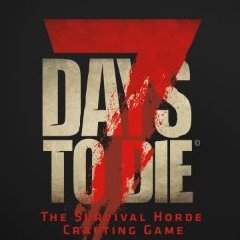
0 Комментариев
Рекомендуемые комментарии
Комментариев нет